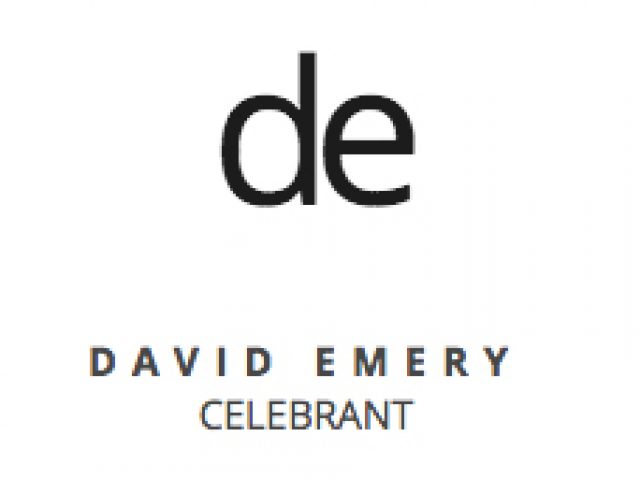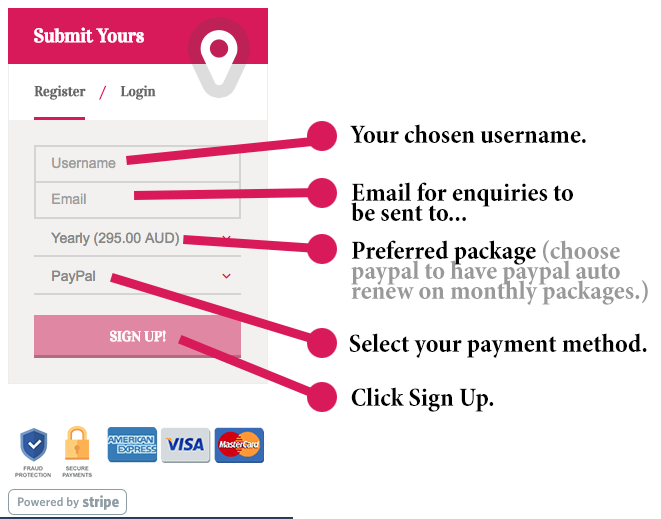 It's very easy! In the left hand column on the homepage, select your yearly or monthly option and payment method.
It's very easy! In the left hand column on the homepage, select your yearly or monthly option and payment method.
Please register with the email address you would like email enquiries to come through too as we hide listing emails so your data is not harvested by others.
Once your payment has been processed you will be directed to a step by step setup of your listing where you can include whatever information you like, including photos, videos, special offers etc. Once your listing is online you can change any component throughout the life of your listing completely free.
If you require any assistance, we are more than happy to help you get online. Just shoot us an email and we can help.